Chinese
Perapera kun 2.0 – A Chinese pop-up dictionary and learning tool
No more seperate plugins! Chinese, Japanese, and Korean (coming soon) now are unified into one new Perapera kun extension for Firefox.
Plugin details
- Displays popups of the pinyin pronunciation and the English definition when you hover over Chinese text on a website.
- Saves new words effortlessly: simply press ‘S’ while displaying an entry to save it to the word list. You can export the list later in any format you like.
- The add-on now uses the largest open source Chinese-English dictionary, CC-CEDICT for its entries.
- Chinese-German now supported thanks to the HanDeDict open source dictionary
How to setup
1) Download and install the add-on from the link: Perapera-kun 2.0
2) Install the dictionary you want from the following links:
Edit: To install the dictionary, simply open the dictionary file in Firefox.
How to use – the basics
1. Click the cute little star in the bottom right corner of the screen.
2. Select which language you want by choosing a flag. In this case, we choose Japanese.
4) You should then see the message “Perapera-kun enabled!” in the top left of the screen. Useful shortcuts are listed.
5) Hover the mouse over the word you want to look up and the definition will appear instantly. See thumbnails below.
Feedback
If you have any issues, comments, or ideas for updates, please post them on thePerapera kun forum
Also, if you use this extension please put leave feedback on the Mozilla site Enjoy!

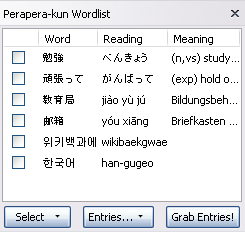
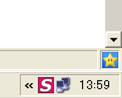
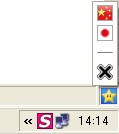
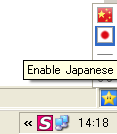


Комментариев нет:
Отправить комментарий